In today’s digital landscape, a Customer Relationship Management (CRM) system is more than just a tool—it’s the backbone of successful client management and business growth. But with so many CRM options available, how do you know which one is right for your unique business needs? This guide will walk you through the key factors to consider when selecting the perfect CRM.
1. Understand Your Business Needs and Goals
Before diving into CRM features, it’s crucial to outline your objectives. Ask yourself:
- What problems are you trying to solve?
- Are you focused on managing customer data, improving sales tracking, or enhancing customer service?
- Do you need advanced analytics, automation, or integration with other tools?
Knowing your goals will help narrow down CRM options that align with your business’s specific requirements.
2. Choose Between Cloud-Based vs. On-Premises CRM
CRM systems generally come in two types: cloud-based and on-premises.
- Cloud-Based CRM: Accessed via the internet, it’s scalable, easy to set up, and can be accessed from anywhere. This is ideal for businesses that prioritize flexibility and remote access.
- On-Premises CRM: Hosted on your company’s servers, offering more control but requiring IT support for maintenance and updates. If security and control are top priorities, this might be the better choice.
3. Prioritize User-Friendliness
A CRM should enhance productivity, not complicate it. Look for:
- A clean, intuitive interface.
- Easy onboarding and accessible training resources.
- Customizable dashboards and workflows that can adapt to your team’s way of working.
A user-friendly CRM ensures quicker adoption and better productivity for your team.
4. Look for Scalability
As your business grows, your CRM needs will evolve. Choose a system that can scale alongside your business, adding users, features, and integrations as required. A scalable CRM allows you to expand capabilities without the hassle of switching systems.
5. Evaluate Key Features and Functionalities
Make sure the CRM has features that align with your goals. Common must-haves include:
- Contact and Lead Management: Essential for tracking interactions and managing relationships.
- Sales Pipeline: Helps visualize the sales process, monitor progress, and optimize for better results.
- Automation Tools: Streamline repetitive tasks, such as follow-up emails and data entry.
- Customizable Reporting: Track KPIs, identify trends, and make data-driven decisions.
6. Consider Integration Capabilities
Your CRM should integrate seamlessly with other essential tools. Look for CRMs that offer integrations with:
- Marketing platforms (e.g., Mailchimp, HubSpot)
- Accounting software (e.g., QuickBooks, Xero)
- Communication tools (e.g., Slack, Microsoft Teams)
- E-commerce platforms (e.g., Shopify, WooCommerce)
Integration enhances data flow and reduces manual work by keeping all your systems connected.
7. Check for Mobile Access
With teams increasingly working on the go, mobile access is more important than ever. Choose a CRM with a robust mobile app that lets you manage customer relationships, update records, and access key insights from anywhere.
8. Analyze Security Features
Security is critical when handling customer data. Ensure that the CRM complies with relevant data protection regulations (such as GDPR) and offers secure access, data encryption, and role-based permissions to protect sensitive information.
9. Assess Customer Support and Training Options
Reliable customer support is essential, especially during onboarding and implementation. Look for CRMs that offer:
- 24/7 customer support via multiple channels (phone, email, chat).
- Comprehensive onboarding and training programs.
- A resource-rich knowledge base or community forum.
Good support and training resources can help your team quickly master the system, minimizing downtime and productivity loss.
10. Test the CRM with a Free Trial or Demo
Many CRM providers offer free trials or demos, allowing you to test the system with real data before committing. This trial period is a valuable opportunity to gauge:
- Usability and ease of navigation.
- Feature relevance for your business needs.
- Overall fit with your team’s workflow.
Final Thoughts
Choosing the right CRM is a strategic investment that can drive your business forward by improving client relationships, streamlining processes, and increasing revenue. By assessing your needs, exploring key features, and testing the system, you’ll be well on your way to finding a CRM solution that fits perfectly with your goals.
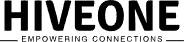

Hi, this is a comment.
To get started with moderating, editing, and deleting comments, please visit the Comments screen in the dashboard.
Commenter avatars come from Gravatar.